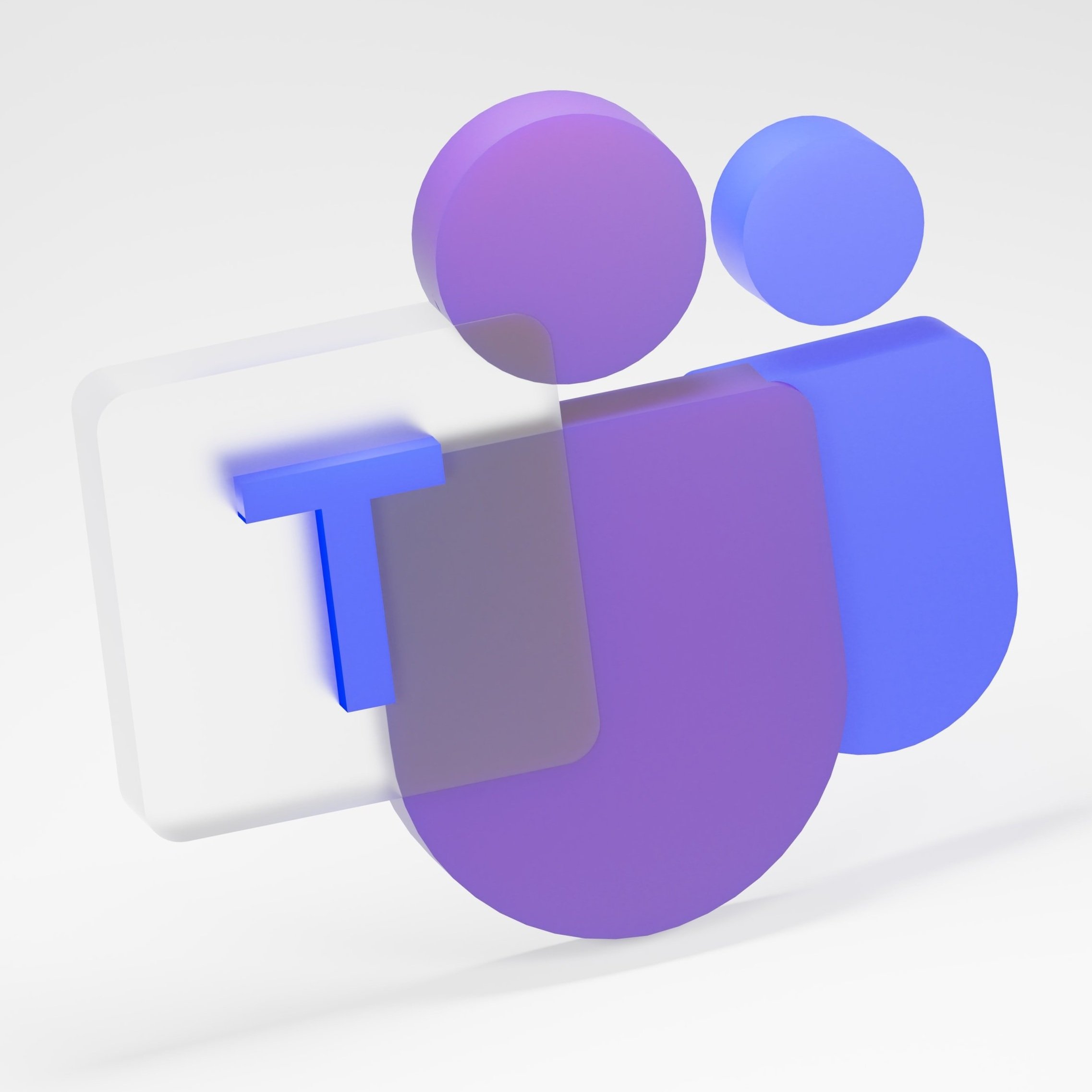
Microsoft’s Viva Insights
Content Design for Effective Meetings
A case study of my content design for Microsoft’s new feature, Effective Meetings, within Viva Insights on the Microsoft Teams app.
What is Viva Insights?
Microsoft’s Viva Insights is an employee experience platform that empowers the individual to balance productivity and well-being, serving 45.2M monthly active users.
As the pace of today’s work accelerates, preventing burnout and enhancing well-being is critical to success. According to Microsoft’s Work Trend Index in 2021, research indicated that 54% of employees felt overworked and 39% reported feeling exhausted.
Through data-driven insights and recommendations, Viva Insights seeks to:
● Deliver personal and actionable insights.
● Quantify the impact of work on people and business.
● Address complex business challenges.
Where does Effective Meetings fit in?
One of the many beneficial features of Viva Insights is Effective Meetings. Effective Meetings encompass a variety of helpful, research, and data-driven resources. Employees can leverage these features to make their meetings more impactful, and optimize mindful usage of the work day.
By making meetings more effective, Microsoft hopes to provide a more flexible work day, cut down on employee fatigue, and decrease unnecessary overtime.
The problem area:
Effective Meetings within Viva Insights will be introducing a new feature in September 2022. I was asked to review the copy for informational cards that were being incorporated into this new feature area, in accordance with recent user test findings, and Viva Insights' voice principles.
My role:
● Take ownership of UX Writing on informational cards.
● Closely follow all Microsoft and Viva style guides and voice principles.
● Report directly to the Product Manager.
Meeting Category Insights:
Meeting Category Insights is a new feature within Effective Meetings that will be rolling out in Fall 2022. Meeting Category Insights allows users to easily tag, label, and group calendar events.
The most exciting benefit of Meeting Category Insights is that it helps users understand how they are allocating their time across these meeting categories. Users can view data for the last 3 months, the last 4 weeks, and the next 4 weeks.
The scope of my writing:
I was tasked specifically with writing copy for the empty state of Meeting Category Insights. The primary objective here was to write text that was informational enough for someone who may know nothing about this new feature, yet brief enough to remain a functional button that is easily skimmed over. Product leadership also emphasized that the text needed to encourage our customers about the benefits of utilizing this new feature.
The Process:
I was given a piece of rough copy that had been written by the design team as a starting point. I conducted a briefing with the PM, consultations with one or two of my content colleagues, and a thorough review of the latest user research results for the Viva Insights suite, before drafting any copy.
Based on the latest user research, we knew that our users preferred direct calls to action. And according to Viva voice principles, our copy needed to be empowering, transparent, actionable, and rewarding.
My discussions with the PM lead us to the decision of removing the yes/no buttons, and instead writing text that would link to a Microsoft article about how to categorize meetings. My motivation was to empower the individual to do their own research and discover what information and resources would be the most helpful to them.
The original primary text on this empty state – “Please categorize your meetings on Outlook” – was vague, and felt slightly like our customer had done something wrong.
I tried multiple different drafts for this text but ultimately landed on what I did because it feels positive, informative, and empowering.


